There’s nothing quite like the moment you complete your PADI scuba certification. You’ve mastered the skills, passed the tests, and you’re officially ready to explore the underwater world. But here’s something that used to stress me out: keeping track of that little plastic certification card.
I’ll never forget the panic I felt when I couldn’t find my Open Water card the night before a planned dive at Isla del Caño. I tore through my luggage, checked every pocket, and eventually accepted that I’d lost it somewhere between San José and Uvita. That experience taught me the value of having a digital backup, and that’s where the PADI certification eCard comes in.
The PADI eCard is a digital version of your traditional certification card that lives on your smartphone. It’s just as official as the plastic version, accepted at dive centers worldwide, and it’s made my diving life so much easier. In this guide, I’ll walk you through everything you need to know about getting your PADI eCard, from downloading it in minutes to understanding why it’s essential for modern divers.
Did you know? PADI went almost completely digital in January 2023. Now, every new PADI certification automatically includes a free eCard, meaning you’ll never wait weeks for a plastic card to arrive.
What Is a PADI Certification eCard?
The PADI certification eCard is an electronic version of your traditional plastic certification card. It contains all the same information dive centers need to verify your training: your name, certification level, diver number, certification date, and instructor details.
You can access your PADI eCard through the free PADI App on your smartphone or tablet, or by logging into PADI.com. Once downloaded, the eCard works offline, so you don’t need internet access to show it at dive sites.
The eCard displays your certification level clearly, whether you’re an Open Water Diver, Advanced Open Water Diver, Rescue Diver, or Divemaster. It includes a tamper-evident feature ensuring authenticity, so dive operators can trust your credentials are legitimate.

Why You Should Get Your PADI eCard
Let me be honest. When I first heard about digital certification cards, I was skeptical. I liked having physical documents for important things. But after using my PADI eCard for the past few years, I can’t imagine going back.
Instant Access and Convenience
Your eCard is always with you as long as you have your phone. No more digging through bags looking for that wallet-sized piece of plastic. I’ve stood at dive shop counters while other divers frantically searched their luggage, and I’ve simply pulled up my phone and shown my credentials in seconds.
Never Lose Your Certification Again
Physical cards get lost. They get left in hotel rooms, fall out of pockets, or get damaged despite being “waterproof.” With an eCard, your certification is backed up in the cloud and tied to your PADI account. Even if you lose your phone, download the app on a new device, log in, and your credentials are right there.
Environmentally Friendly Choice
If you’re passionate about protecting the oceans, the eCard aligns with those values. Traditional plastic cards might seem small, but multiply that by millions of divers worldwide, and the environmental impact adds up. The eCard eliminates plastic entirely.
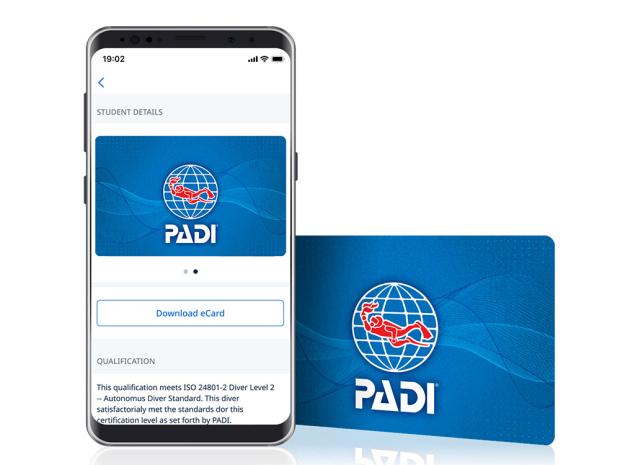
Globally Accepted
I’ve used my PADI eCard at dive centers across Costa Rica and on international trips to the Caribbean and Southeast Asia. Not once has a dive operator questioned its validity. PADI eCards are recognized globally because they’re issued directly by PADI and contain all verification information dive centers need.
Free with Most PADI Courses
If you completed your PADI certification after January 10, 2023, your eCard is included free with your course. You’ll receive it automatically once your instructor processes your certification. This means you can access your credentials within hours of finishing your final open water dive.
Fun fact: According to PADI data, over 67% of certified divers now carry both a physical card and an eCard for maximum convenience and peace of mind.
How to Get Your PADI Certification eCard (Step-by-Step)
Getting your PADI eCard is straightforward. I’ve walked dozens of newly certified divers through this process, and most have their eCard downloaded within five minutes.
Step 1: Download the PADI App
The PADI App is completely free and available for both iOS and Android devices. Open the Apple App Store or Google Play Store and search for “PADI.” Download the official PADI App with the blue PADI logo.
If you prefer using a computer, you can also access your eCard through a web browser at PADI.com.
Step 2: Create or Log Into Your PADI Account
Open the app and log in using the same email address your dive instructor used when processing your certification. This is crucial. Your certification is linked to your email address in PADI’s system. If you use a different email, your eCard won’t appear.
If you did PADI eLearning before your practical training, use the same email and password. If you haven’t created a PADI account yet, create one now using the email you provided to your instructor.

Step 3: Access Your eCard
After logging in, look for “Your eCards” or “PADI eCards” on the main screen. Tap that button, and your certification credentials should appear. You’ll see all your PADI certifications listed.
Each eCard displays your certification level, full name, unique diver number, date of birth, certification date, and your instructor’s information.
Alternative: Visit learning.padi.com/certifications on any computer, log in with your PADI credentials, and find your certifications listed on the left side.
Step 4: Download and Save
Once your eCard appears in the app, it’s already saved to your device. You don’t need a separate download step. The eCard works even without internet access, perfect for remote dive locations. I’ve used mine in areas around Uvita where we had zero signal, and it worked perfectly.
You can access your eCard on multiple devices. Just log in with the same PADI account on each device.
PADI eCard vs Physical Card: Which Should You Choose?
This is one of the most common questions I get. Should you stick with just the eCard, get a physical card too, or order both?
eCard Only:
If you always have your phone, the eCard might be all you need. It’s instantly accessible, can’t get physically damaged or lost, and it’s free if you certified after January 2023.
Physical Card:
Some divers prefer having a tangible backup, especially when traveling to remote locations. Physical cards work as nice keepsakes and provide peace of mind if your phone dies or breaks during a trip.
Bundle Option:
PADI offers a bundle where you purchase both together at a discounted price. This is what I recommend. You get instant digital access plus a physical backup. Physical cards are made from 70% recycled materials and come in different colors: blue for recreational divers, gold if you certified at a PADI Five Star facility, and black for professional certifications.
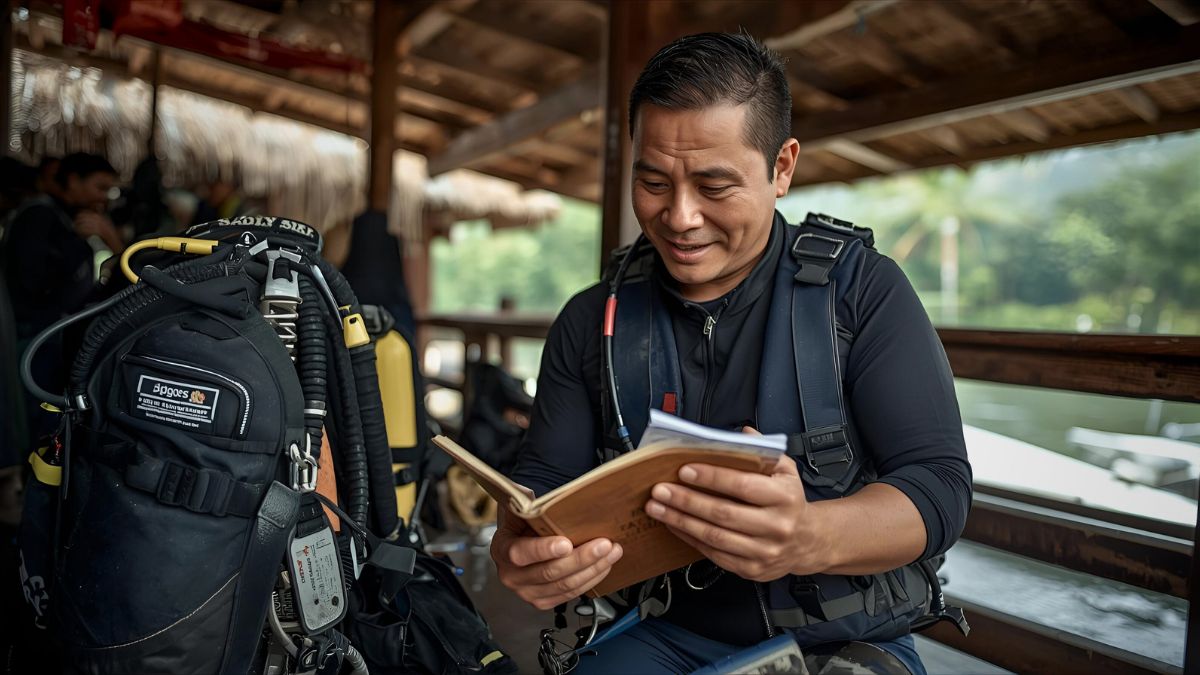
How Much Does a PADI eCard Cost?
Certified After January 10, 2023: Your eCard is completely free and included automatically with your certification. You’ll receive an email notification within 24 hours letting you know it’s ready.
Certified Before January 10, 2023: You can purchase an eCard separately for $40-$60 USD through PADI.com or any PADI dive center. You can download it immediately after purchase.
Physical Cards: Standard designs cost approximately $40-$55 USD. Limited Edition designs with wildlife photography cost $50-$65 USD. PADI AWARE Foundation designs (including a $10 ocean conservation donation) cost $55-$70 USD.
PADI Club Benefits: PADI Club membership ($49.95/year) includes one free eCard annually with exclusive designs, plus 25% off one physical card per year. With the other perks included, the membership pays for itself quickly.
Bundle Pricing: Purchasing both an eCard and physical card together saves $10-$15 compared to buying separately.
Personal Experience: Why I Switched to PADI eCard
That lost card before my Isla del Caño dive was my wake-up call. I searched everywhere the night before departure but couldn’t find my Advanced Open Water card. I contacted the dive operator in a panic. They were understanding and said they could look up my certification online, but I felt embarrassed and unprepared.
That experience pushed me to finally get my PADI eCard. I ordered it online that night, and within hours, I had digital proof of certification on my phone. The dive trip went ahead as planned.
Since then, I’ve used my PADI eCard at dive sites throughout Costa Rica and beyond. I’ve shown it at small local dive shops in Uvita, larger operations in tourist areas, and remote dive locations. Not once has anyone questioned it.
The peace of mind is worth everything. I know that no matter what happens to my physical belongings, my credentials are safely stored in the cloud and accessible from any device where I can log into my PADI account.
Troubleshooting: What If Your PADI eCard Isn’t Showing Up?
Sometimes technical issues occur. Most problems can be resolved quickly with these steps:
Quick Fixes:
- Confirm you have a strong internet connection
- Verify you’re using the correct email address (check with your dive center if unsure)
- Manually type your email instead of using autofill (autofill sometimes adds blank spaces)
- Update the PADI App to the latest version
- Update your device’s operating system
- Restart your device completely
- Remove and reinstall the PADI App
Wait Time: If you just completed certification, your instructor needs to submit paperwork first. This takes less than 24 hours but can occasionally take up to 48 hours.
Contact PADI Customer Service: If troubleshooting doesn’t work, contact PADI with your full name, date of birth, email address, certification level, and certification date:
- PADI Americas: customerservice.americas@padi.com
- PADI Canada: customerservice.canada@padi.com
- PADI Asia Pacific: customerservice.asiapacific@padi.com
- PADI Europe, Middle East, Africa: customerservice.emea@padi.com
Using Your PADI eCard in Costa Rica and Worldwide
When you arrive at a dive center, simply open the PADI App, navigate to your eCards, and show your credentials to the staff. Most dive centers will take a quick photo or write down your diver number for their records.
Internet Connectivity: Around Uvita and the Osa Peninsula, cell service can be inconsistent. Open your PADI eCard at least once while you have internet connection. Once loaded, it works offline. I always recommend opening it the night before a dive when you’re at your hotel with Wi-Fi.
Backup Options: Take a screenshot of your eCard and save it in your photo gallery. Bring a printed copy for very remote locations. Keep your phone charged with a portable battery pack.
International Diving: I’ve used my eCard in multiple countries. Acceptance is universal at PADI-affiliated dive centers. Make sure your phone is charged and your eCard is accessible before heading to dive sites.

Frequently Asked Questions
Do PADI eCards expire?
No, your PADI eCard never expires. Once you earn a certification, it’s yours for life.
Can I use my eCard without internet?
Yes. Once you’ve opened your eCard while connected to the internet, it’s stored locally on your device and works offline.
What if I certified before January 2023?
You can purchase an eCard for any certification on PADI.com or through any PADI dive center for around $40-$60.
Can I have both physical and eCard?
Yes. Many divers choose the bundle option for maximum flexibility at a discounted price.
Is the PADI eCard accepted everywhere?
Yes, at all PADI-affiliated dive centers and resorts worldwide. I’ve never encountered a situation where a dive operator refused to accept it.
Can I get an eCard for someone else as a gift?
You must purchase through a PADI dive center, not online. The online system only allows you to buy cards for yourself.
How do I update my eCard photo?
Order a new certification card with an updated photo. Make sure it meets PADI’s requirements: clear face view, plain background, JPG or PNG under 4.5MB.
Conclusion: Dive Into the Future With Your PADI eCard
Getting your PADI certification eCard takes just minutes but provides convenience and peace of mind for your entire diving career. You’ll never panic about lost cards, you’ll check in faster at dive centers, and you’ll always be ready for spontaneous diving opportunities.
If you’ve recently completed your PADI certification, your eCard is already waiting. Just download the app, log in, and start your underwater adventures. If you certified before January 2023, consider purchasing an eCard now. The small investment provides enormous convenience.
Scuba Diving in Costa Rica
Here in Costa Rica, more divers than ever use eCards as their primary certification. The technology makes sense for modern diving. It’s faster, more reliable, environmentally friendlier, and perfectly suited to today’s connected world.
Ready to explore the incredible dive sites Costa Rica has to offer? Whether you’re planning your first dives after certification or looking to advance your skills with additional PADI courses, Costa Rica Divers is here to help. Contact us to book your next underwater adventure at Isla del Caño, around the Osa Peninsula, or at any of the amazing sites we visit regularly.
The ocean is waiting, and with your PADI eCard securely stored on your phone, you’re always ready to answer its call.
Sources and References
For the most current information about PADI eCards and certification procedures:




